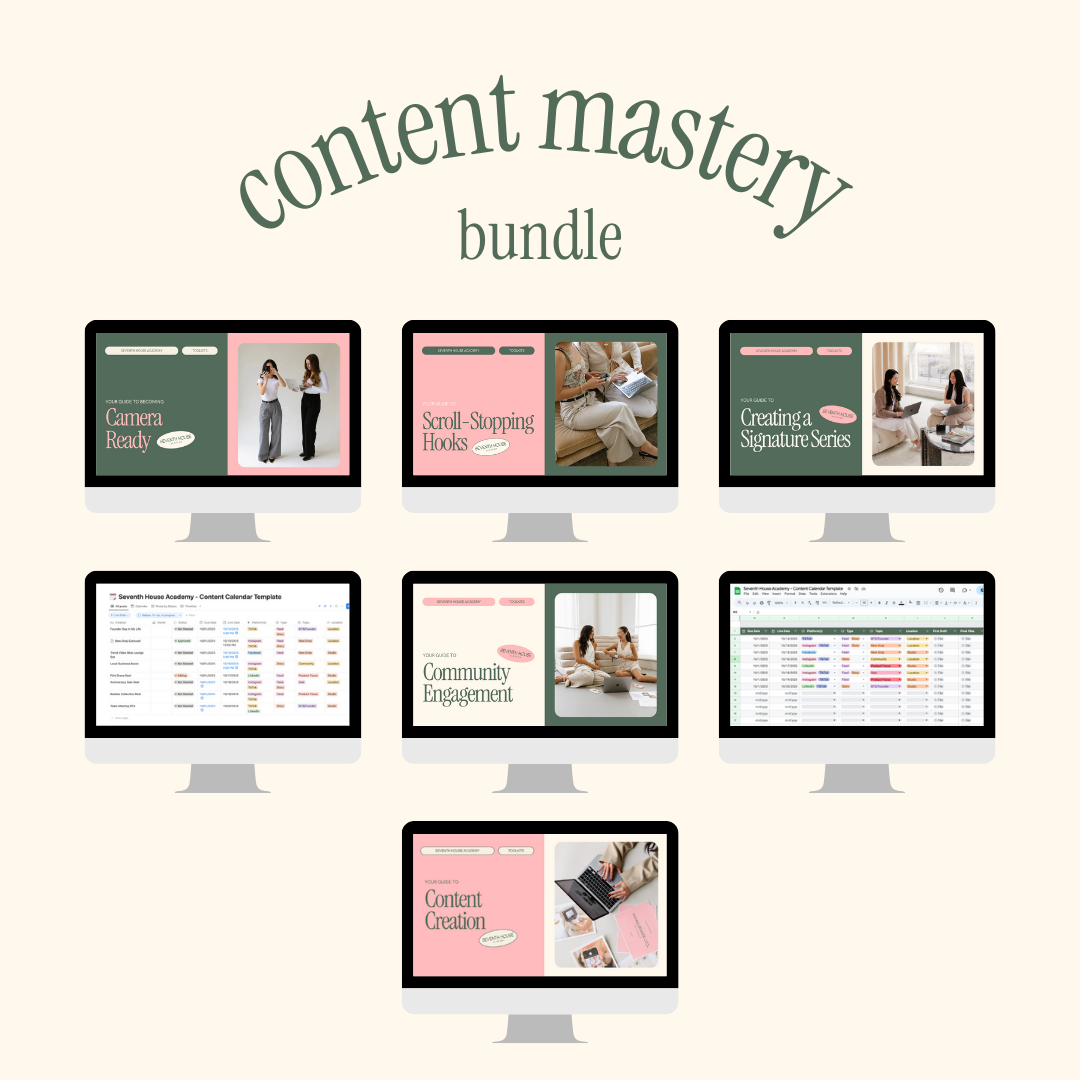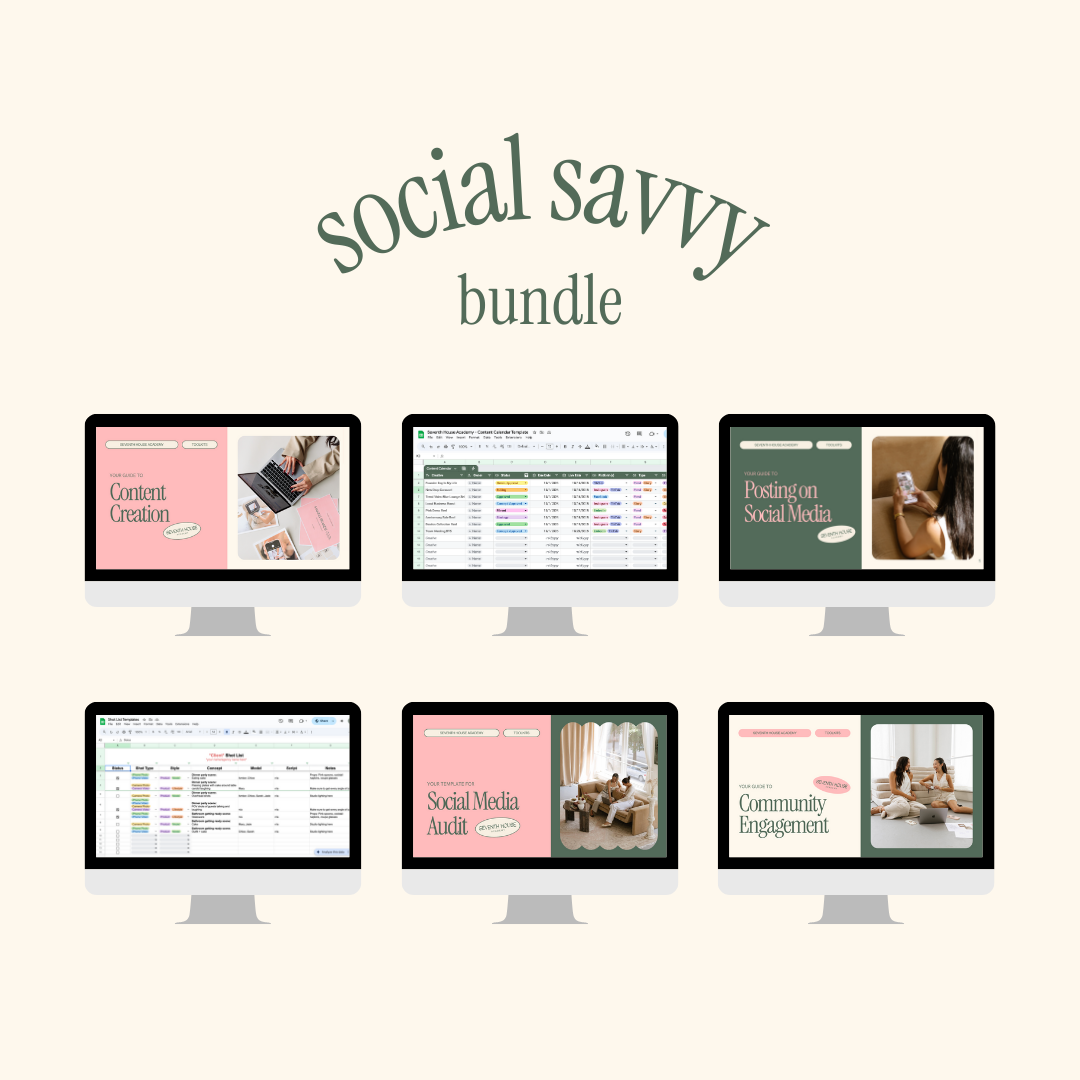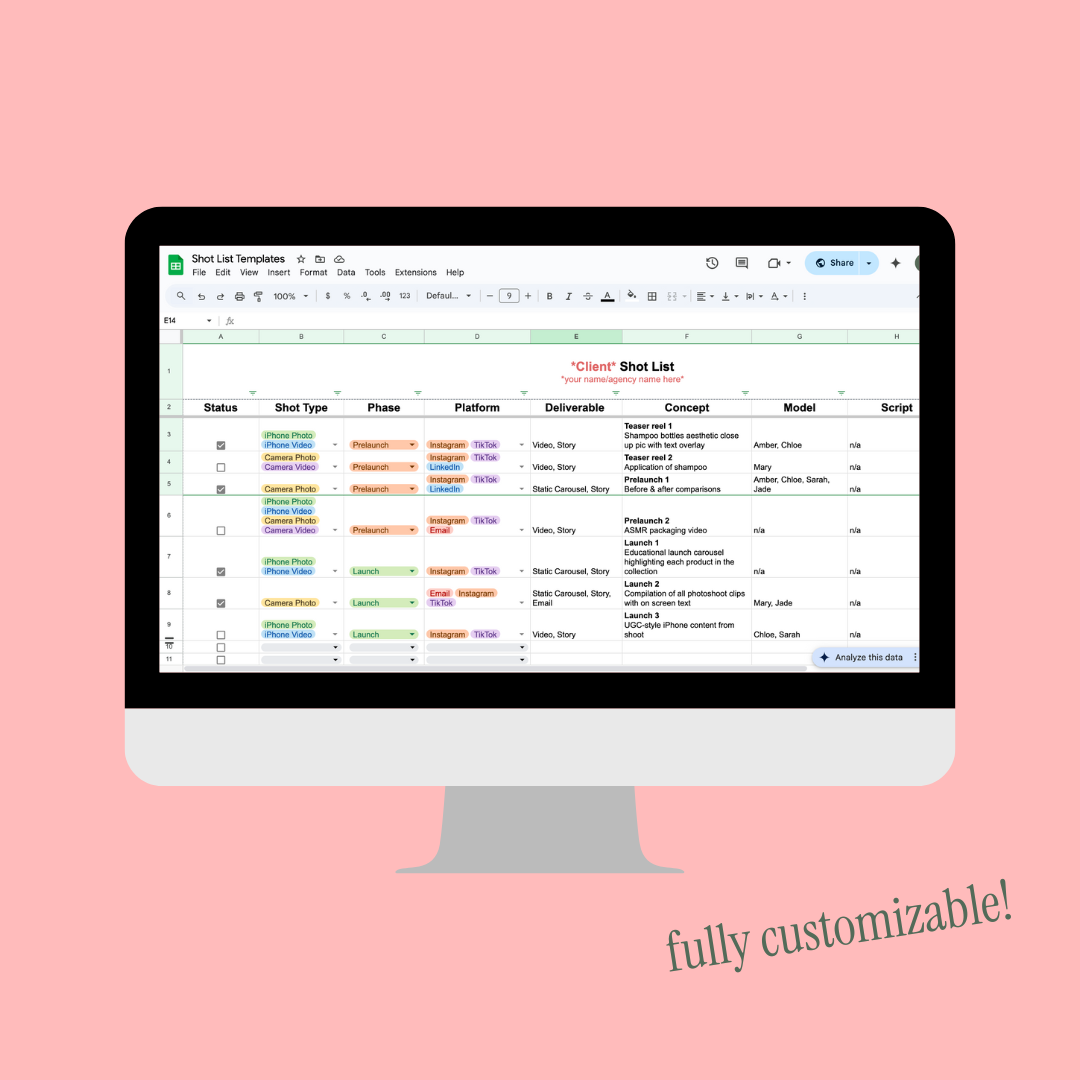Image 1 of 4
Image 1 of 4

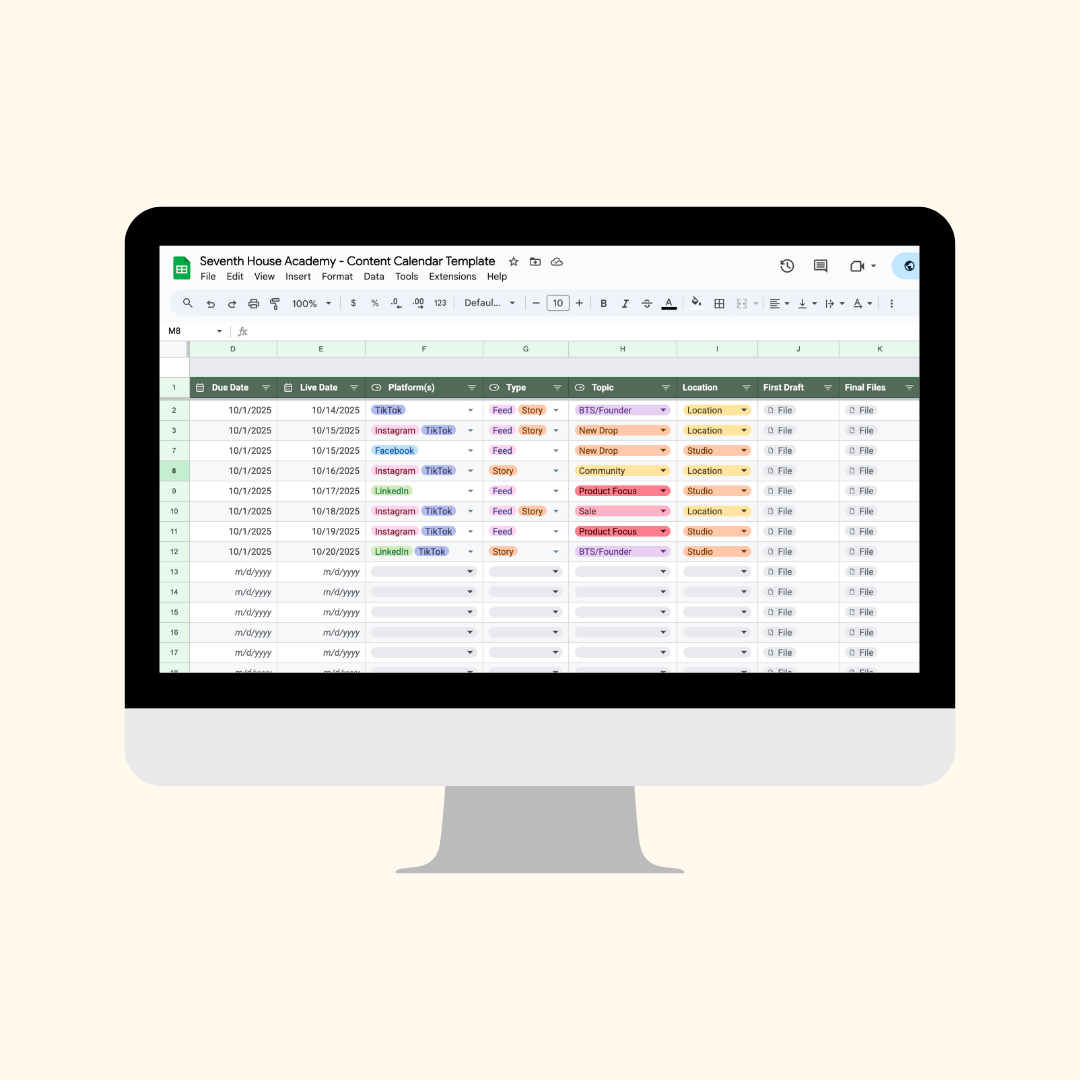 Image 2 of 4
Image 2 of 4
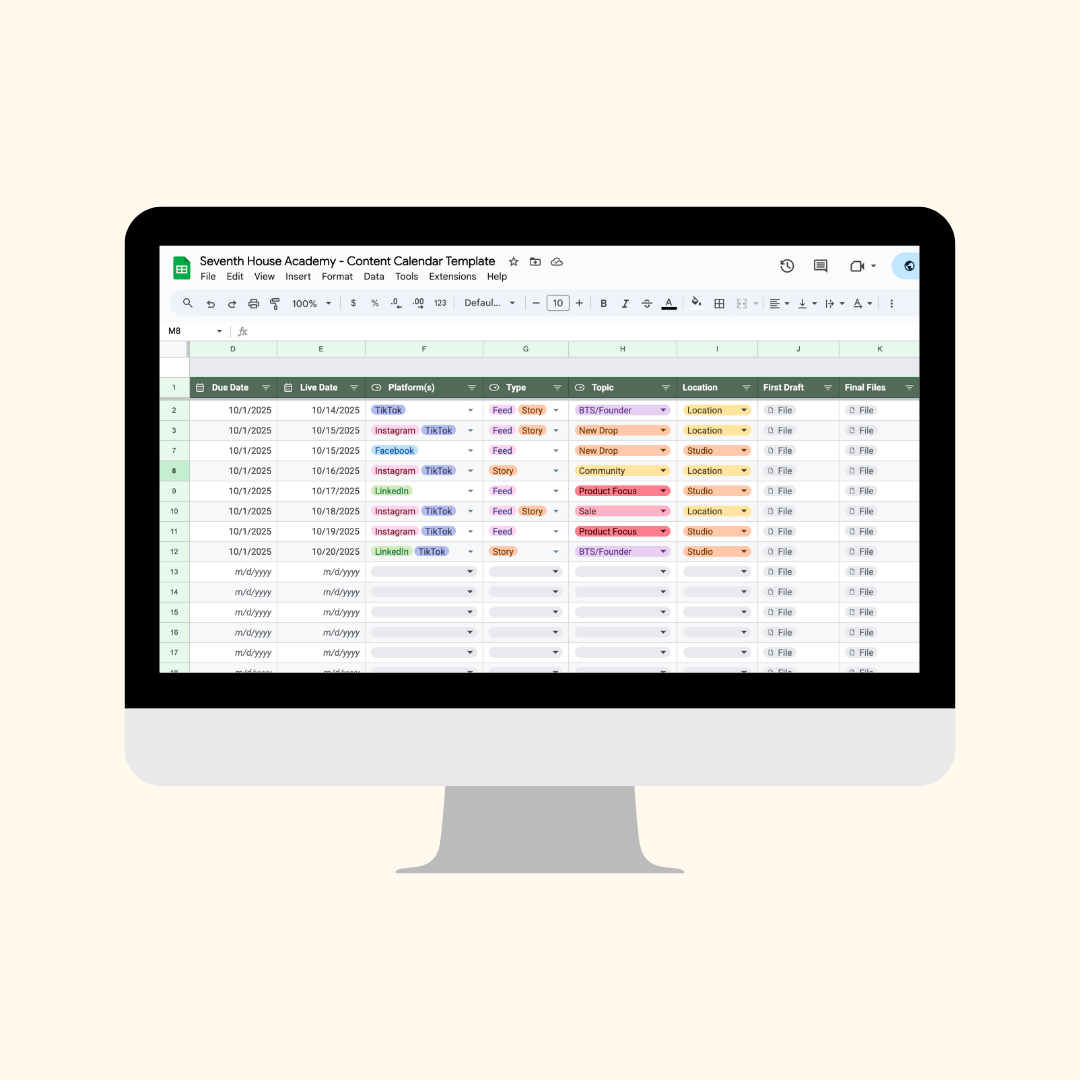
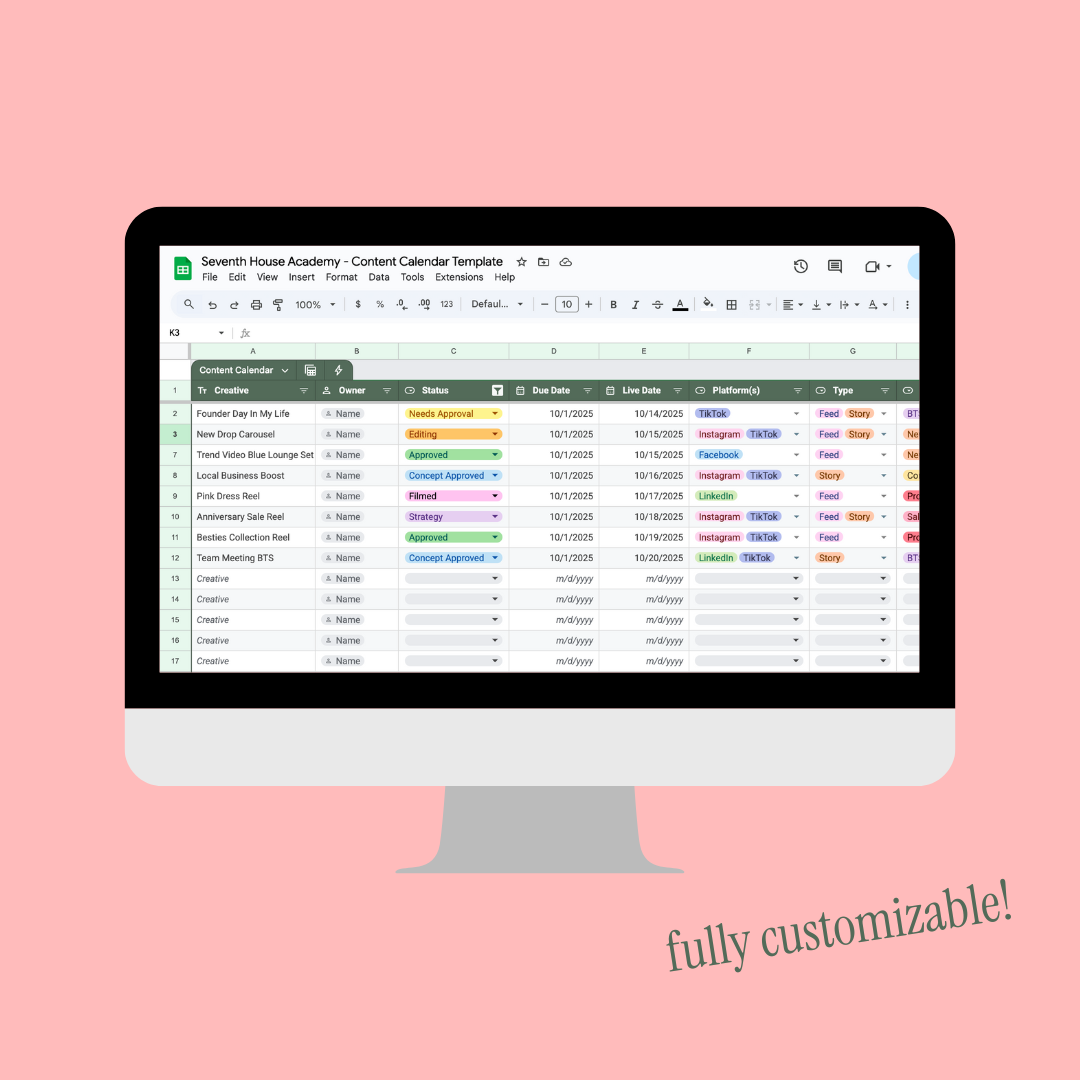 Image 3 of 4
Image 3 of 4
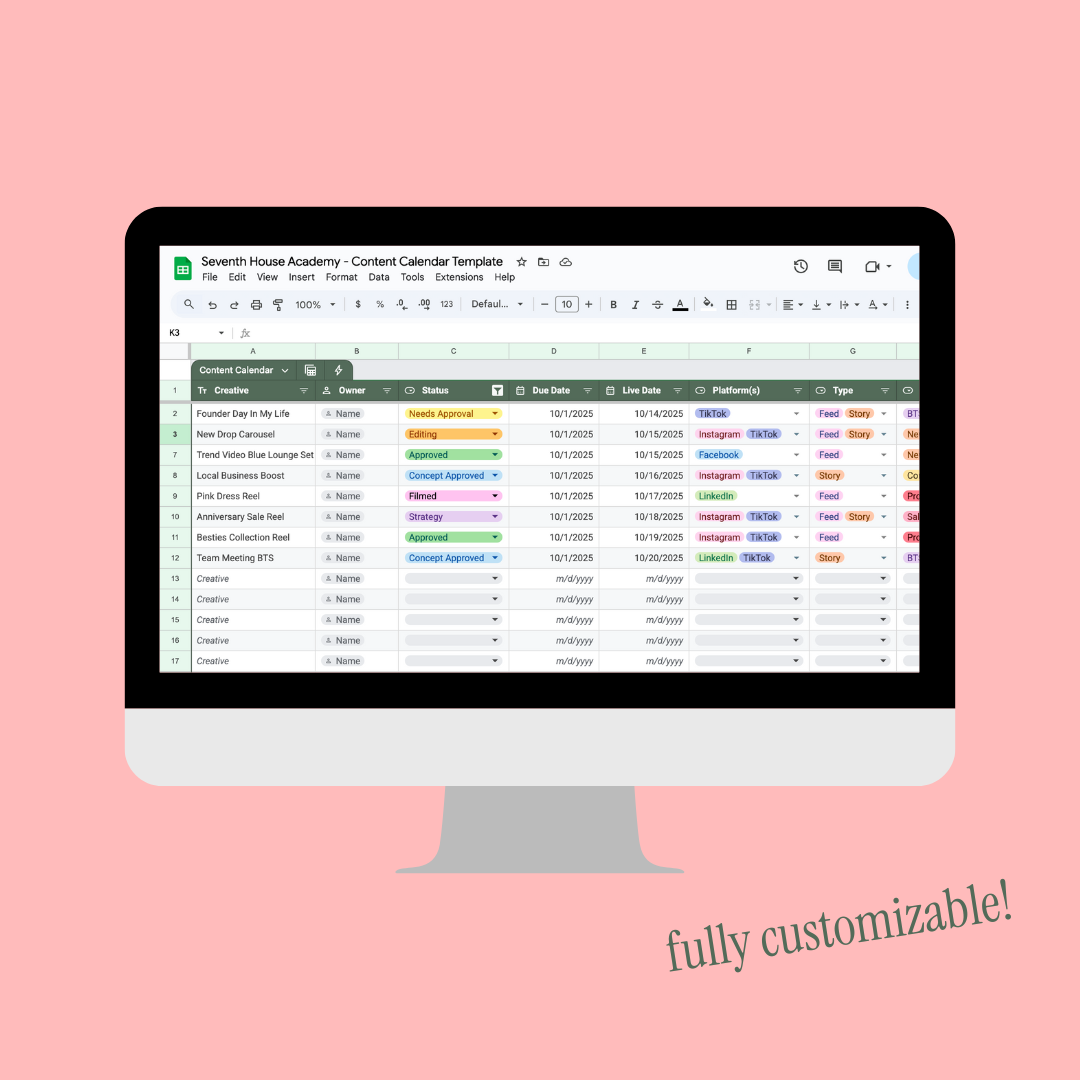
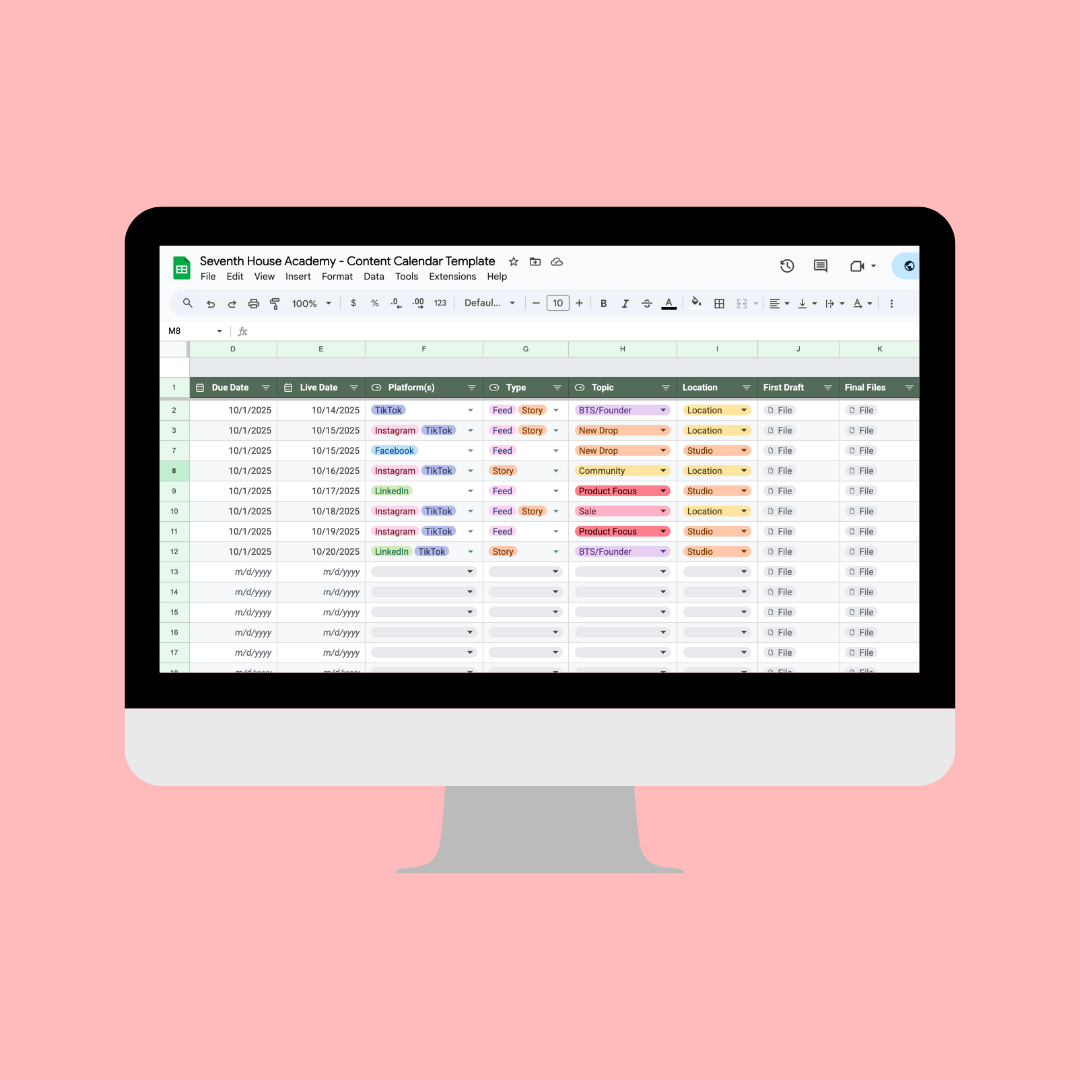 Image 4 of 4
Image 4 of 4
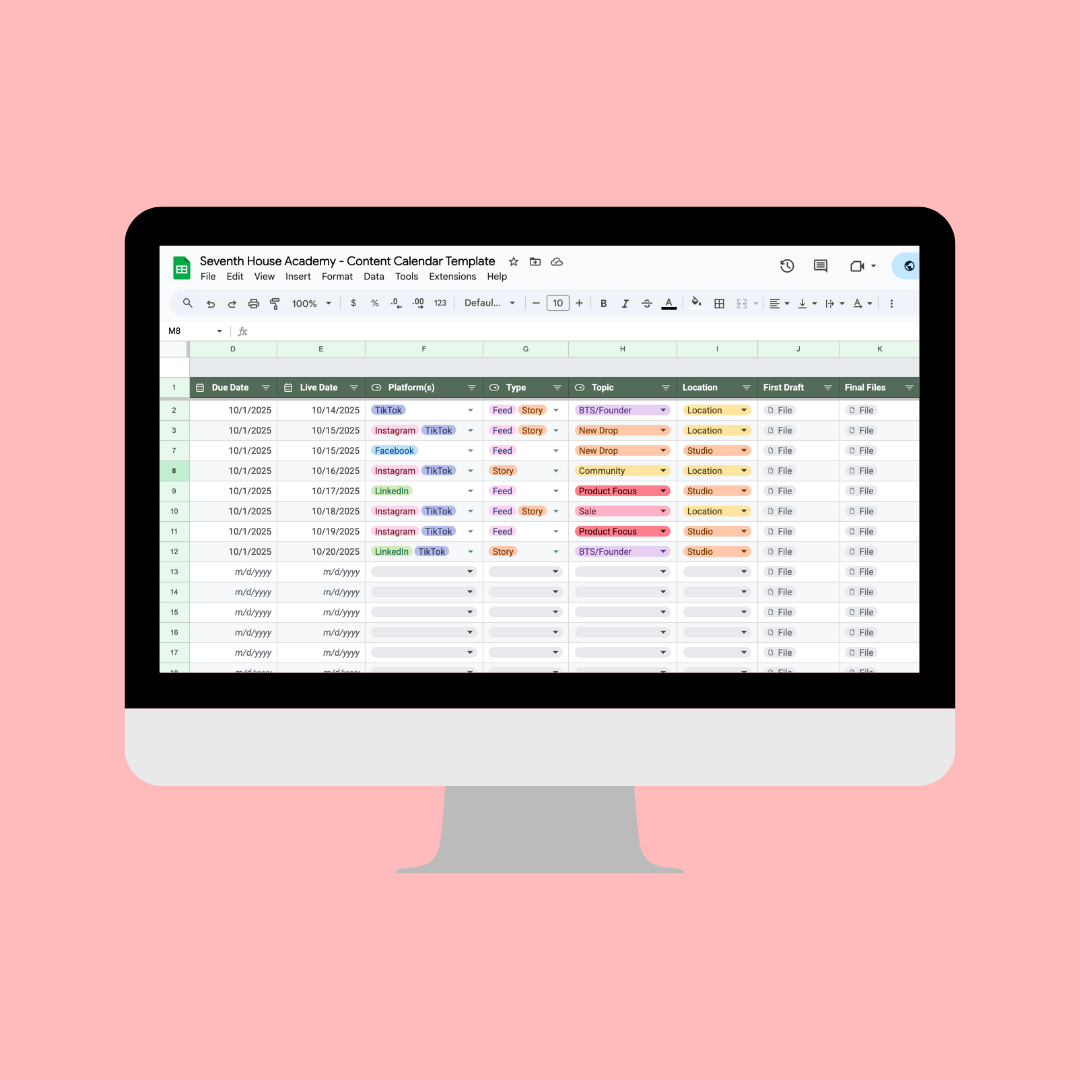

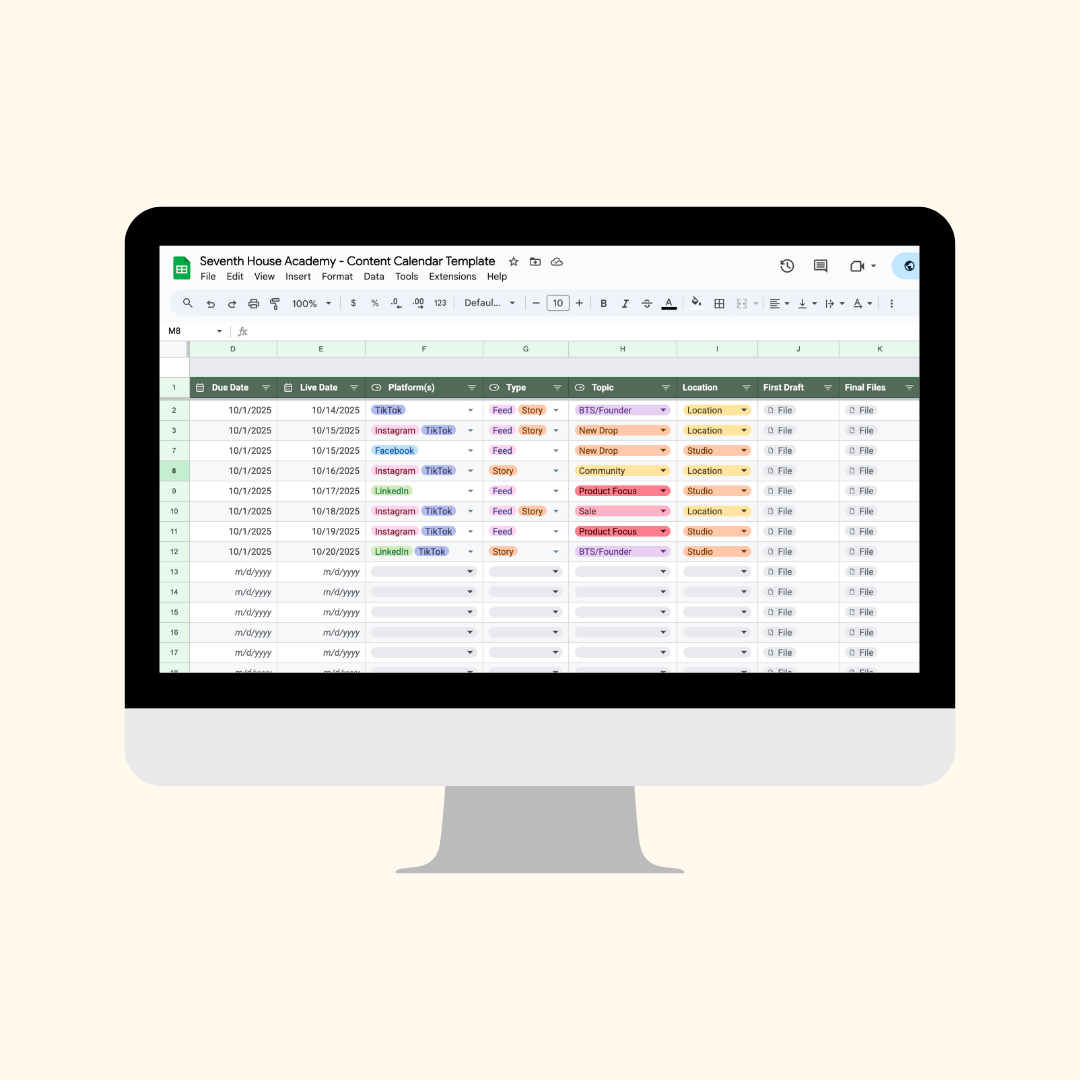
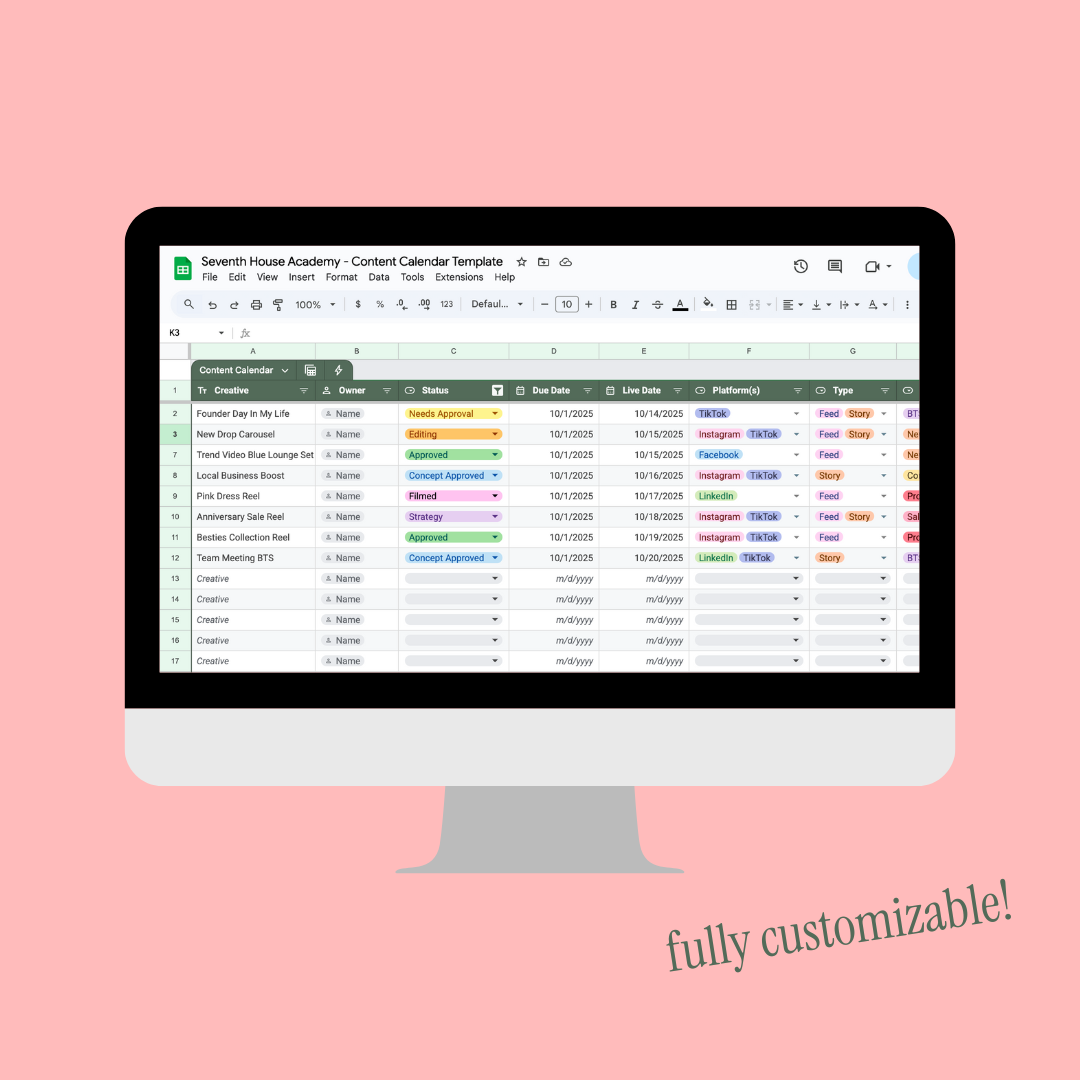
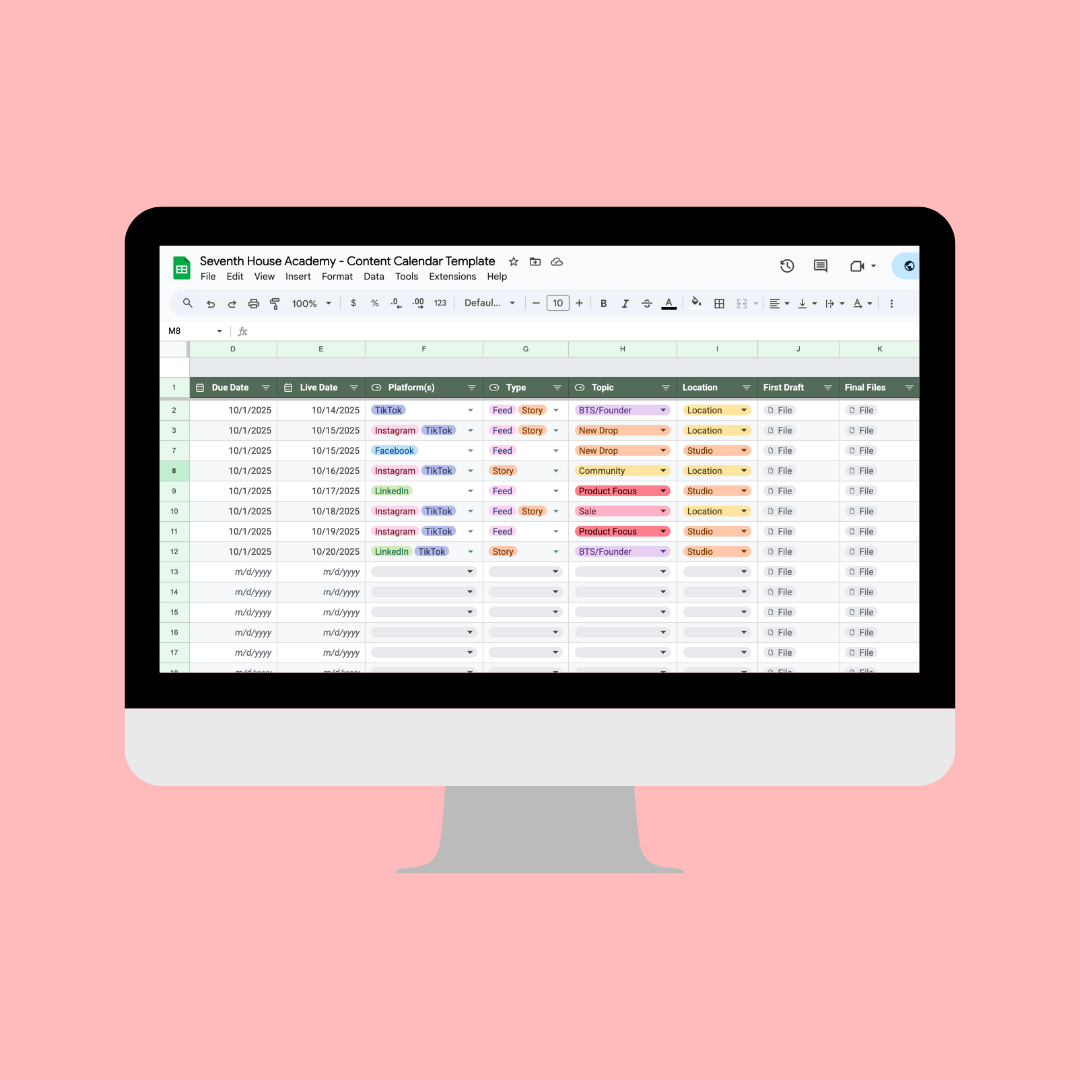
Content Calendar Template (Google Sheets)
This isn’t just a calendar, it’s your full-stack system for managing content like a pro.
Our fully customizable Content Calendar Template (built on Google Sheets) is a template designed to help you plan, track, and execute content across platforms with zero chaos. From strategy to scheduling, it keeps everything (and everyone) aligned whether you're running your own brand or juggling multiple clients. Assign tasks, manage deadlines, and organize your content by platform, format, pillar, and more. Built to work seamlessly within your team or with clients.
Ideal for social media managers, content creators, business owners, and creative teams who are ready to work smarter, sharper, and more beautifully.
What’s Inside:
Task Management: Track each post from brainstorm to published
File Management: Store visuals, references, and final assets in one place
Team + Client Assignments: Collaborate clearly with task ownership built-in
Client Management: Organize content by brand or client for clarity
Due Dates + Live Dates: Plan ahead and avoid last-minute scrambles
Platform Tags: Easily filter content by Instagram, TikTok, Pinterest, and more
Content Tags: Separate feed posts, stories, reels, and beyond
Content Pillar Organization: Map posts to your strategy, not just the calendar
Location Tags: Track shoot or post locations for planning and credits
Prefer a different platform? Check out the Notion version of this template here.
PLEASE NOTE: Seventh House Marketing is in no way affiliated with Google, and this resource is not an official Google Sheet template. PRICING IS IN USD (see conversion rates here)
This isn’t just a calendar, it’s your full-stack system for managing content like a pro.
Our fully customizable Content Calendar Template (built on Google Sheets) is a template designed to help you plan, track, and execute content across platforms with zero chaos. From strategy to scheduling, it keeps everything (and everyone) aligned whether you're running your own brand or juggling multiple clients. Assign tasks, manage deadlines, and organize your content by platform, format, pillar, and more. Built to work seamlessly within your team or with clients.
Ideal for social media managers, content creators, business owners, and creative teams who are ready to work smarter, sharper, and more beautifully.
What’s Inside:
Task Management: Track each post from brainstorm to published
File Management: Store visuals, references, and final assets in one place
Team + Client Assignments: Collaborate clearly with task ownership built-in
Client Management: Organize content by brand or client for clarity
Due Dates + Live Dates: Plan ahead and avoid last-minute scrambles
Platform Tags: Easily filter content by Instagram, TikTok, Pinterest, and more
Content Tags: Separate feed posts, stories, reels, and beyond
Content Pillar Organization: Map posts to your strategy, not just the calendar
Location Tags: Track shoot or post locations for planning and credits
Prefer a different platform? Check out the Notion version of this template here.
PLEASE NOTE: Seventh House Marketing is in no way affiliated with Google, and this resource is not an official Google Sheet template. PRICING IS IN USD (see conversion rates here)